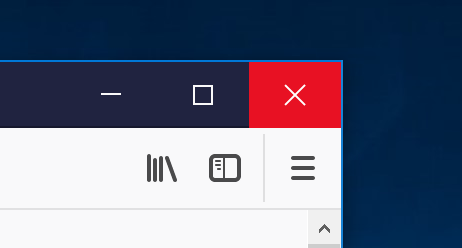Logged out successfully!
To complete your logout and protect your personal information, please exit your browser.
Exiting the Browser (MacOS)
Find the application menu for your web browser on the top-left of the screen, and click on the menu item labeled Quit. You may also use a keyboard shortcut
by pressing the  and Q keys at the same time.
and Q keys at the same time.
Example:
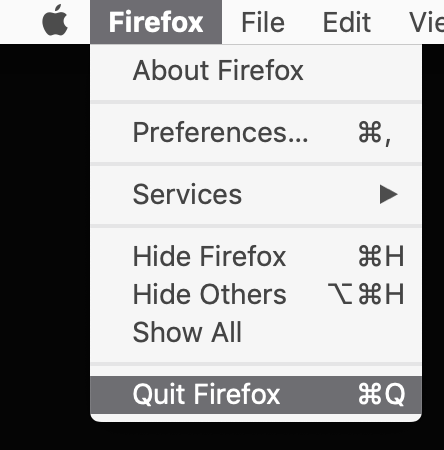
Exiting the Browser (Windows)
Close all of the open browser windows by clicking the red "X" icon in the top right. You may also use a keyboard shortcut by pressing the Alt and F4
keys at the same time.
Example: